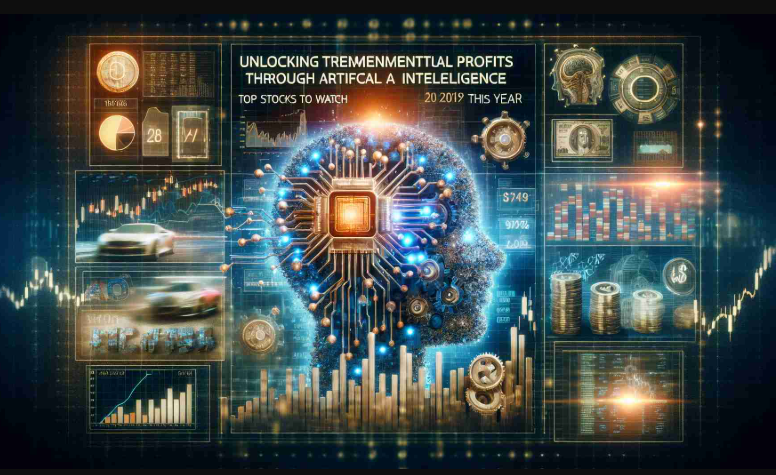Running a small business is like juggling a dozen flaming torches while riding a unicycle. You’ve got invoices, contracts, employee records, and client agreements—if you’re still managing all that with email attachments and desktop folders, you’re one wrong click away from chaos. That’s where a document management system (DMS) comes in.
I learned this the hard way when I lost an important contract in a sea of random file names like “Invoice_Final_v2_REALFINAL.pdf.” After that near disaster, I started looking into DMS options, and let me tell you, finding the right one changed everything.
What is a Document Management System (DMS)?
A document management system is software that helps you store, organize, track, and secure your business documents in one place. Think of it as your digital filing cabinet—except way smarter. Instead of digging through endless folders, you can search for any document in seconds using keywords, tags, or even scanned text.
A good DMS can:
- Store and organize documents in the cloud.
- Allow multiple users to collaborate and access files remotely.
- Automate backups so you never lose important files.
- Provide security features like access controls and encryption.
- Keep you compliant with industry regulations (HIPAA, GDPR, etc.).
Why Small Businesses Need a DMS
You might think, “I’m a small business—I don’t need some fancy document system.” But if you’ve ever wasted 20 minutes searching for a file or worried about losing customer data, a DMS is worth every penny.
Here’s why:
- Saves Time – No more hunting through folders or asking employees where files are. Search and retrieve documents instantly.
- Improves Collaboration – Teams can work on documents in real time, track changes, and prevent duplicate versions.
- Boosts Security – Sensitive business data is encrypted and protected from unauthorized access.
- Reduces Paper Clutter – Go digital and cut down on filing cabinets, storage costs, and printing expenses.
- Keeps You Organized – Everything is labeled, categorized, and stored in a logical way. No more “where did I save that?” moments.
Best Document Management Systems for Small Businesses
Not all DMS platforms are built the same. Some are packed with features you’ll never use, while others are too basic to be helpful. Based on my experience, here are some of the best options for small businesses:
1. Google Drive + Google Workspace (Best for Budget-Friendly Use)
- Free for basic use, affordable for businesses.
- Simple interface and seamless integration with Google Docs, Sheets, and Gmail.
- Lacks advanced security and compliance features.
2. Dropbox Business (Best for Ease of Use)
- Drag-and-drop simplicity with strong file-sharing capabilities.
- Good for collaboration with external partners.
- Not as feature-rich in document automation or compliance.
3. Zoho Docs (Best for All-in-One Business Management)
- Affordable and includes built-in productivity tools.
- Secure cloud storage with role-based permissions.
- May have a learning curve if you’re new to Zoho’s ecosystem.
4. Microsoft SharePoint (Best for Microsoft Users & Compliance Needs)
- Integrates with Microsoft 365 (Word, Excel, Outlook, Teams).
- Strong security and compliance features.
- Can feel complex for small teams without IT support.
5. Evernote Teams (Best for Notes, PDFs & Scanned Documents)
- Great for organizing notes, images, and scanned files.
- Search function even works with handwritten notes.
- Not ideal for large-scale document storage.
6. M-Files (Best for Automation & Compliance)
- Uses AI to categorize and tag documents automatically.
- Ideal for businesses in highly regulated industries.
- More expensive than basic DMS options.
How to Choose the Right DMS for Your Business
Choosing the right document management system depends on your business needs. Here’s what to consider:
✔ Storage Capacity – How much space do you need? Free plans are great but often limited.
✔ Collaboration Features – Do you need multiple users editing and sharing documents?
✔ Security & Compliance – If you handle sensitive data, encryption and access controls are a must.
✔ Ease of Use – A fancy system is useless if your team finds it confusing.
✔ Cost – Some DMS platforms charge per user, while others offer flat-rate pricing.
Final Thoughts
A document management system isn’t just a nice-to-have—it’s a game-changer for small businesses. Whether you’re trying to keep files organized, improve collaboration, or prevent data loss, the right DMS can save you time, stress, and money.
If you’re still relying on email attachments and cluttered desktop folders, do yourself a favor—start with a free option like Google Drive or Dropbox, then upgrade as your business grows. Trust me, future you will thank you.